How to Check Your Order Status
- Visit the My Account page and log in using your email address and password. If you can’t remember your password, use the “Lost your password?” link to reset it.
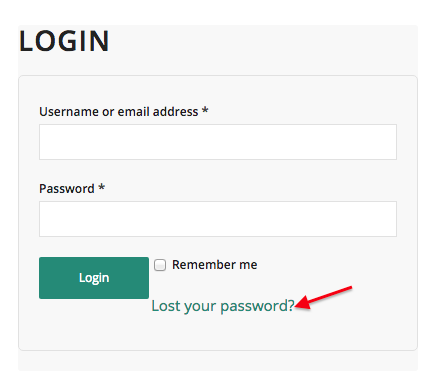
- Find the order under the RECENT ORDERS section.
- Look in the STATUS column to find the current shipping status.
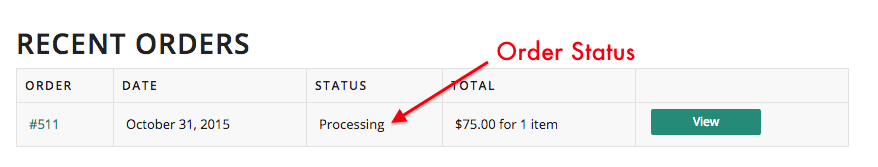
Shipping statuses:
- Pending Payment: Your payment has not been authorized yet. This can occur for a number of reasons, including if your card issuers suspects that your purchase may not have been authorized by you, or if there is a delay in response from the card processor. Please allow 48 hours for this status to resolve, and then contact us if your payment is still pending.
- Processing: Your order is being processed and has not yet shipped.
- On Hold: Your order is on hold, likely due to a backorder or special request.
- Completed: Your order has been shipped.
- Cancelled: There was an issue with your order and it was cancelled. If you believe this happened in error, please contact us.
- Refunded: Your order was refunded and will not be shipped.
- Failed: Your payment was not approved. Please try your purchase again. We do not receive details regarding why a payment fails. For further details please contact your card issuer.
For further questions about your order status, please contact us.